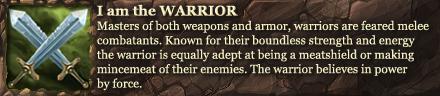Schadenfreude Studios > Videogames > Pokémon Dream World — Dream Pals LOCKED
January 28, 2012 7:51 PM | Post #1

How to Become Dream World Friends Without Really Trying
There’s good news and bad news to this whole Dream Pals thing. Let’s start with the bad news... You can only be Dream Pals with people who are on the same server (of which there are four) as you. But don’t be too sad, we have good news! There’s an easy way to find and friend people who are on your server. Thanks to the genius of bluesun, we now have the means to do this!
Step 1: Find your user ID and server number
Your user ID and server/world ID are necessary to connect with other users.
- Log in to PGL.
- Click the link below appropriate to your language:
- English: https://en.pokemon-gl.com/api/?p=pgl.top.init
- Japanese: https://ja.pokemon-gl.com/api/?p=pgl.top.init
- Korean: https://ko.pokemon-gl.com/api/?p=pgl.top.init
- English: https://en.pokemon-gl.com/api/?p=pgl.top.init
- Clicking on the link above will either download a txt file (save it, and open it by dragging it into a text editor like Notepad) or show some text in your browser window. In that file, we are looking for the following information:
- “member_savedata_id”:“[ID#]”
- “world_id”:“[#]”
- Note: the text in the brackets will be replaced by numbers, that’s what we want!
- “member_savedata_id”:“[ID#]”
- Post your user ID and world ID in this thread so that your information can be added to the list at the end of this post.
Step 2: Visiting someone else’s island virtually
Once you have your server number, you can begin searching for other members and sending them a Dream Pal request.
- Log in to PGL.
- Go to your island in DW.
- In another tab, copy/paste the following link. Be sure to edit the “#” information appropriately. Remember, you can only visit those on your own server!
Code:*** “pdw#.pokemon-gl.com” = the # should be your world ID (1, 2, 3, 4).pdw#.pokemon-gl.com/api/?p=pdw%2Ehome%2Efriend%5Fisland&friend%5Fmember%5Fsavedata%5Fid=######
*** “savedata%5Fid=######” = the ###### should be the user ID of the person you want to befriend.
- Now that you’ve “officially” visited their island, now you can send then a friend request!
Step 3: Requesting friendship
You’ve visited their island, now what?
- While still in PGL and on your island, open a new tab and copy/paste the following link. Be sure to edit the “#” information appropriately. Remember, you can only friend request those on your own server!
Code:*** “pdw#.pokemon-gl.com” = the # should be your world ID (1, 2, 3, 4).pdw#.pokemon-gl.com/api/?p=pdw%2Ehome%2Efriend%5Frequest&friend%5Fmember%5Fsavedata%5Fid=######
*** “savedata%5Fid=######” = the ###### should be the user ID of the person you want to befriend.
- If the txt or browser text returns “{joined=0}” then you’ve done it right! Congratulations!
Here’s an example!
Let’s say that I just found out that I am on Server 3 and I want to become Dream Pals with a friend, who it turns out is also on Server 3 with an ID of 1111110.
- I log into PGL and go to my island in the DW.
- I open a new tab and paste the following link:
Code:*** Note how I’ve changed the server information at the beginning of the URL to match our world id (3) and I’ve included my friend's user ID at the end (1111110).pdw3.pokemon-gl.com/api/?p=pdw%2Ehome%2Efriend%5Fisland&friend%5Fmember%5Fsavedata%5Fid=1111110
- I close that tab, open a new one and paste the following link:
Code:*** Again, note how I’ve changed the server information at the beginning of the URL to match our world id (3) and I’ve included my friend's user ID at the end (1111110).pdw3.pokemon-gl.com/api/?p=pdw%2Ehome%2Efriend%5Frequest&friend%5Fmember%5Fsavedata%5Fid=1111110
- I see the “{joined=0}” text, which means I have successfully sent a Dream Pal request to my friend. He or she will need to accept it next time they log in.
- Now I can continue spending my time in the DW.
Dream World ID#
World 1
Name : member_savedata_id (pgl name)
@Âmesang : 2209791 (Amesang)
@Âmesang : 3226059 (Amesang)
@Kairoi : 1459835 (Kairoi)
World 2
Name : member_savedata_id (pgl name)
World 3
Name : member_savedata_id (pgl name)
World 4
Name : member_savedata_id (pgl name)
URNOTE
January 28, 2012 8:21 PM | Post #2
January 28, 2012 8:57 PM | Post #3

URNOTE
October 14, 2012 4:08 PM | Post #4

Likewise, based upon my assumption, I've moved everyone under the "World 1" header, but I'm keeping the other world lists "just in case."
URNOTE