Schadenfreude Studios > Support > Private Messaging
January 31, 2011 7:21 AM | Post #1
Don't blame me for what my minions have done. Blame yourself for being the target.
February 1, 2011 3:15 AM | Post #2

It's probably because I was having so much trouble making the cookies work, once again due to my own indiocy. For the moment, try deleting your cookies for SchadenfreudeStudios.com and then logging back in again, and I'll keep looking over the code.
URNOTE
February 1, 2011 5:41 AM | Post #3

Don't blame me for what my minions have done. Blame yourself for being the target.
February 23, 2011 4:07 AM | Post #4
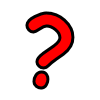
February 23, 2011 11:49 PM | Post #5

As for the style sheet problem, well.. I can't say what's wrong with that. It's still using the exact same format as the rest of us, so there should be no reason why it isn't loading up. My only guess is that the site is reading your login name incorrectly; anything that isn't case sensitive would operate fine, but anything that is case sensitive (such as loading member info like the style sheet) will display incorrectly (or, in this case, not at all; if it's loading the login name wrong, it'll search the database for it, not find it, and load up nothing at all. I.e., "http://forums.schadenfreudestudios.com/.css."
If you can, check out the source code and see what it says for the style sheet (near the top of the page). If you can check your cookie for you login name, that'll help, too.
Basically I have to work much harder when it comes to making everything case sensitive when it comes to login names. Unfortunately I've yet to have these problems myself, hence why I've never bothered fixing them until now (since I was unware such problems even existed).
And here I thought creating a future search engine was going to be hard! XD
URNOTE
February 25, 2011 11:29 PM | Post #6
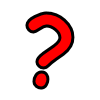
February 26, 2011 1:09 AM | Post #7

Well, at any rate, I sent you an e-mail some hours ago explaining what I think the situation is in a little more detail, so hopefully that went through.
URNOTE